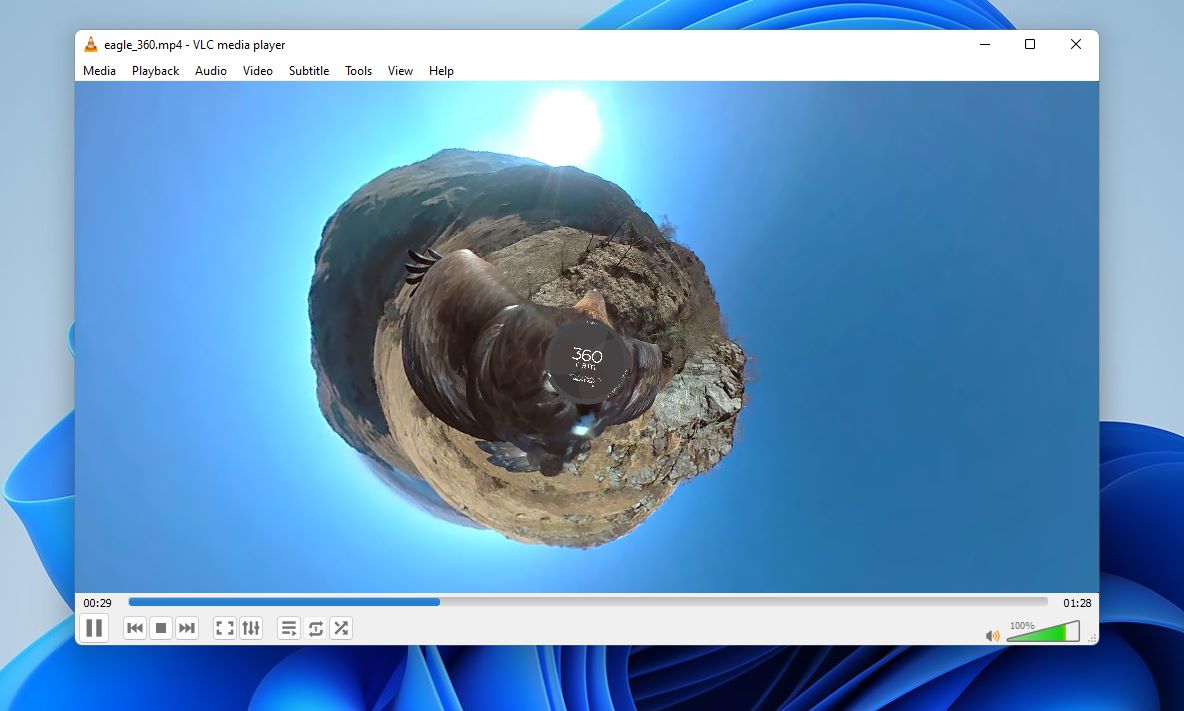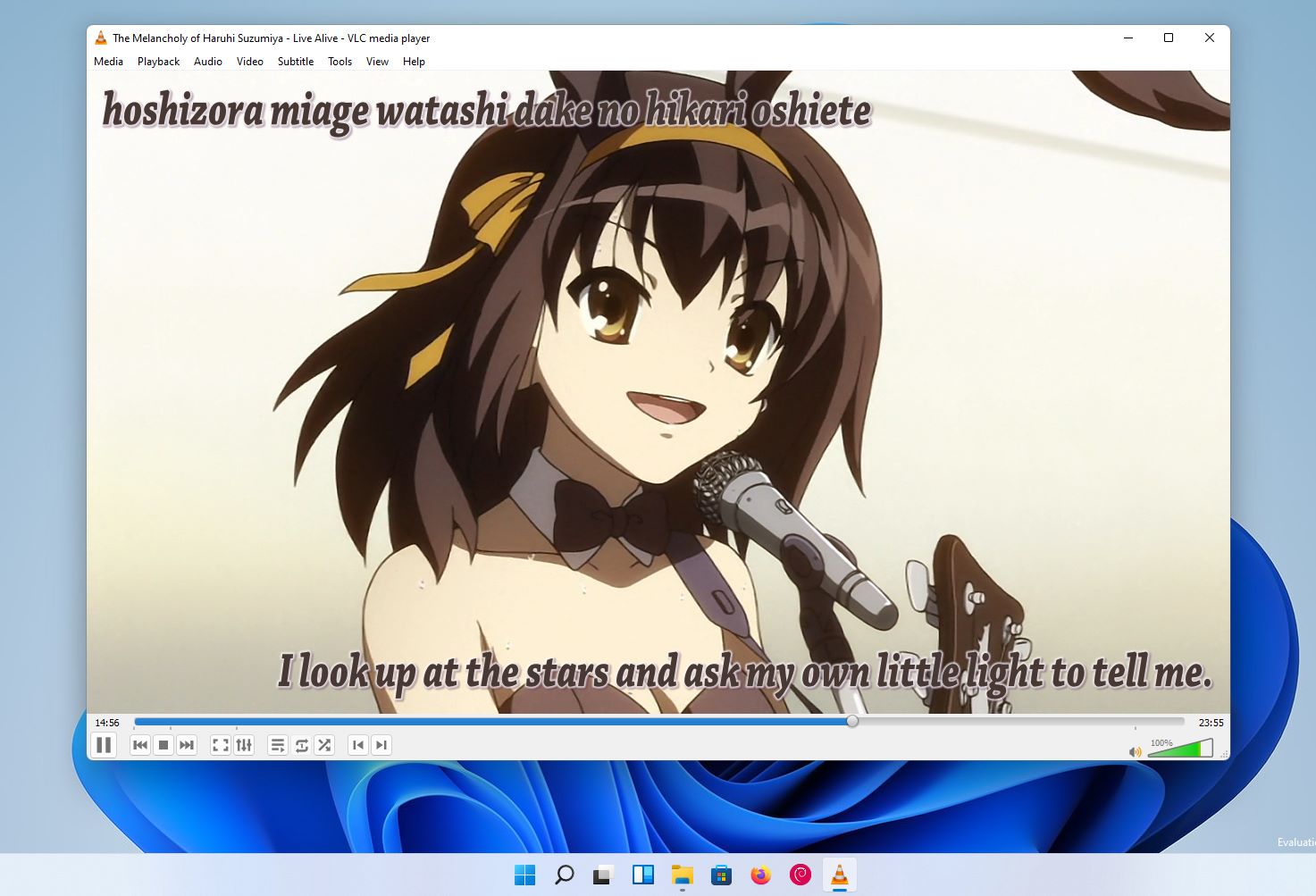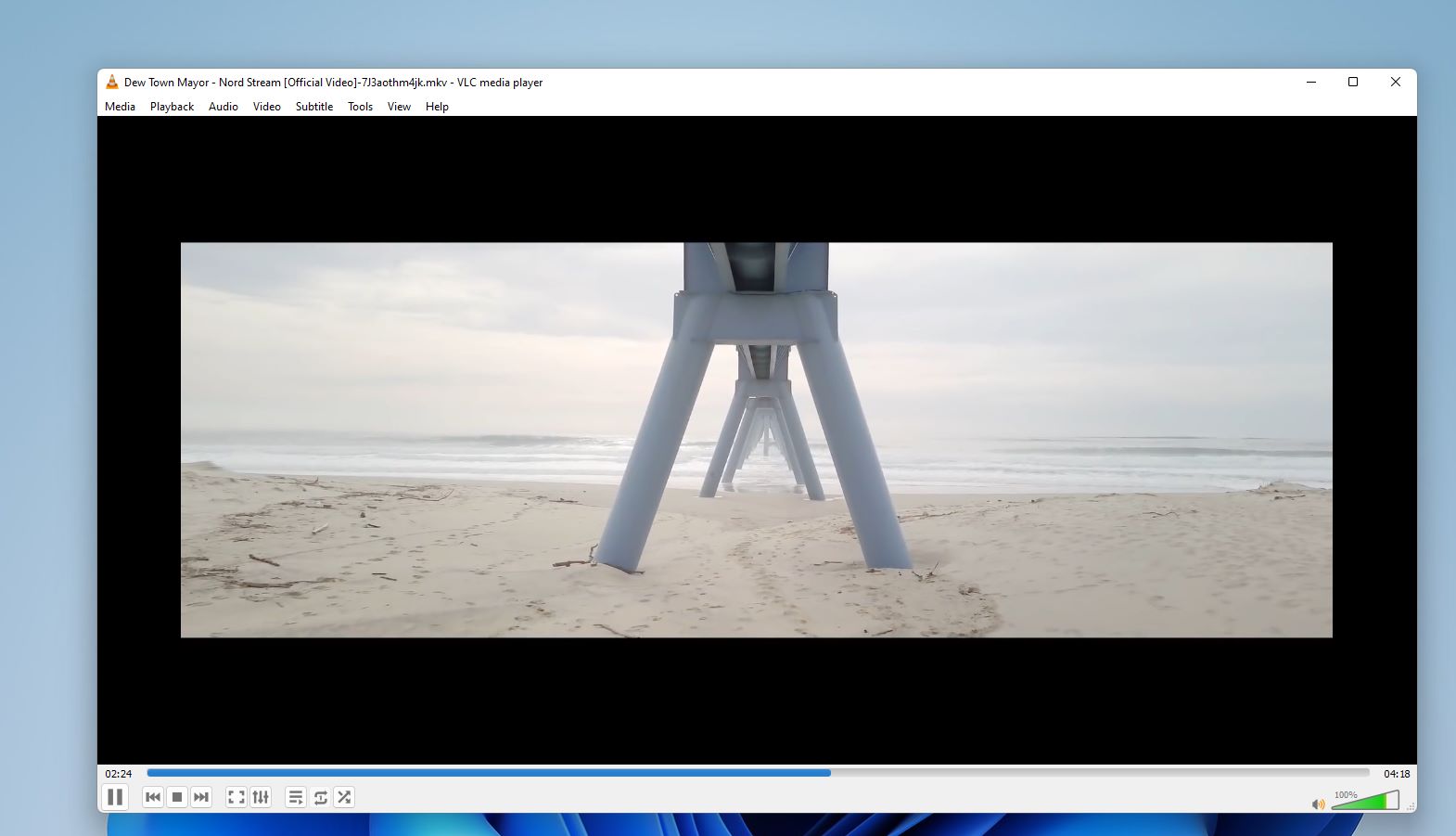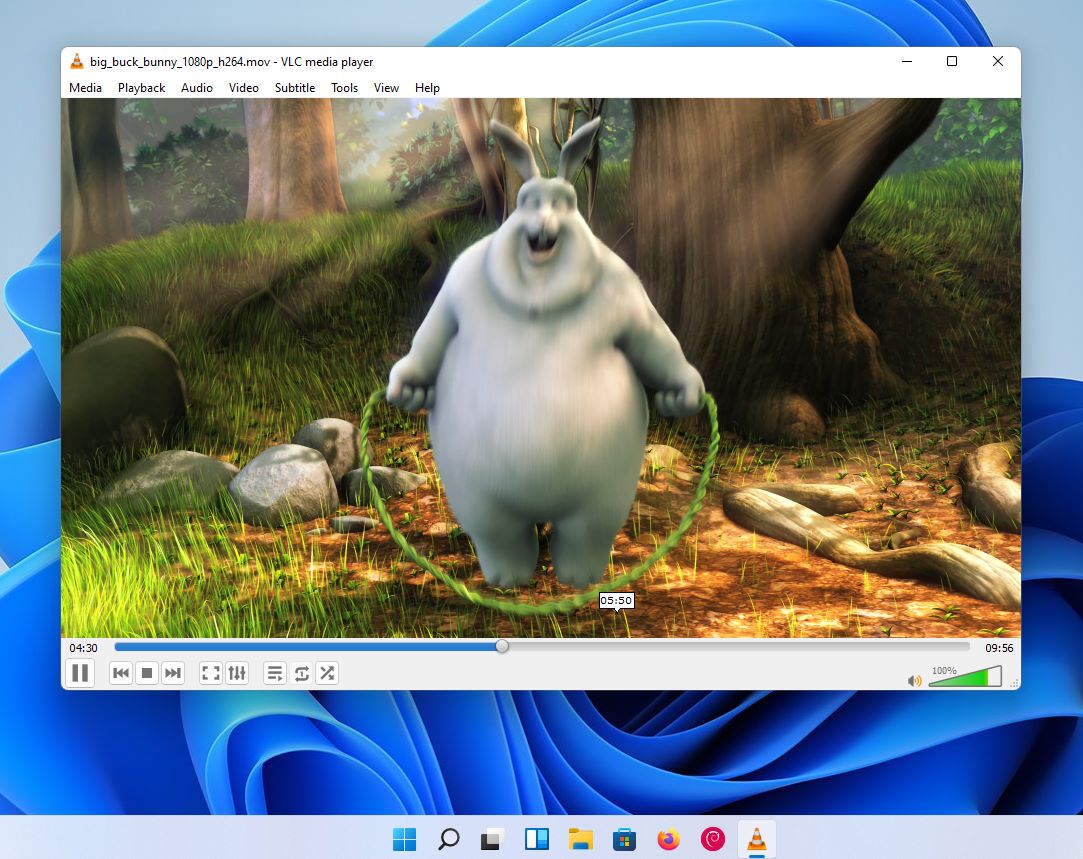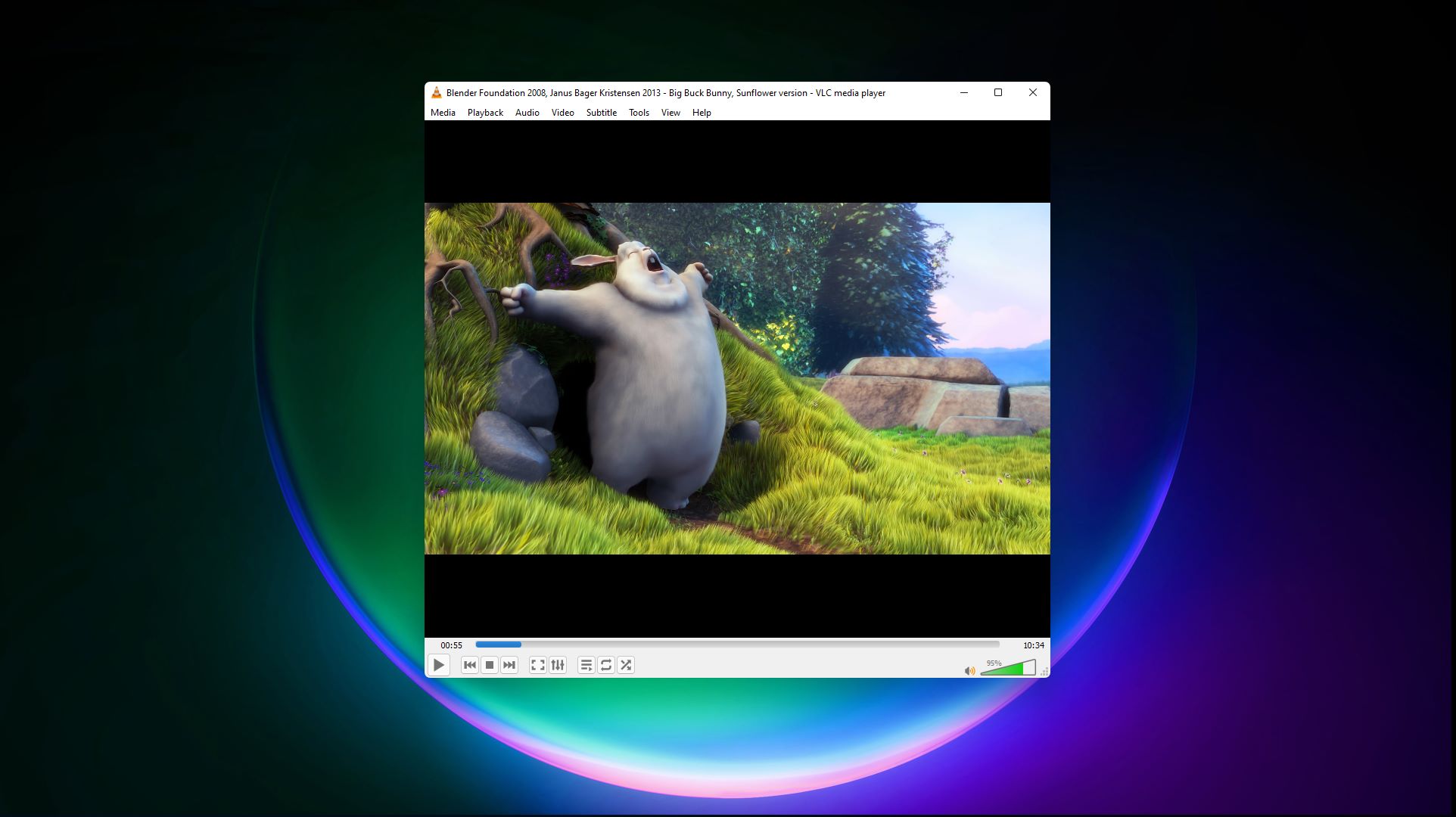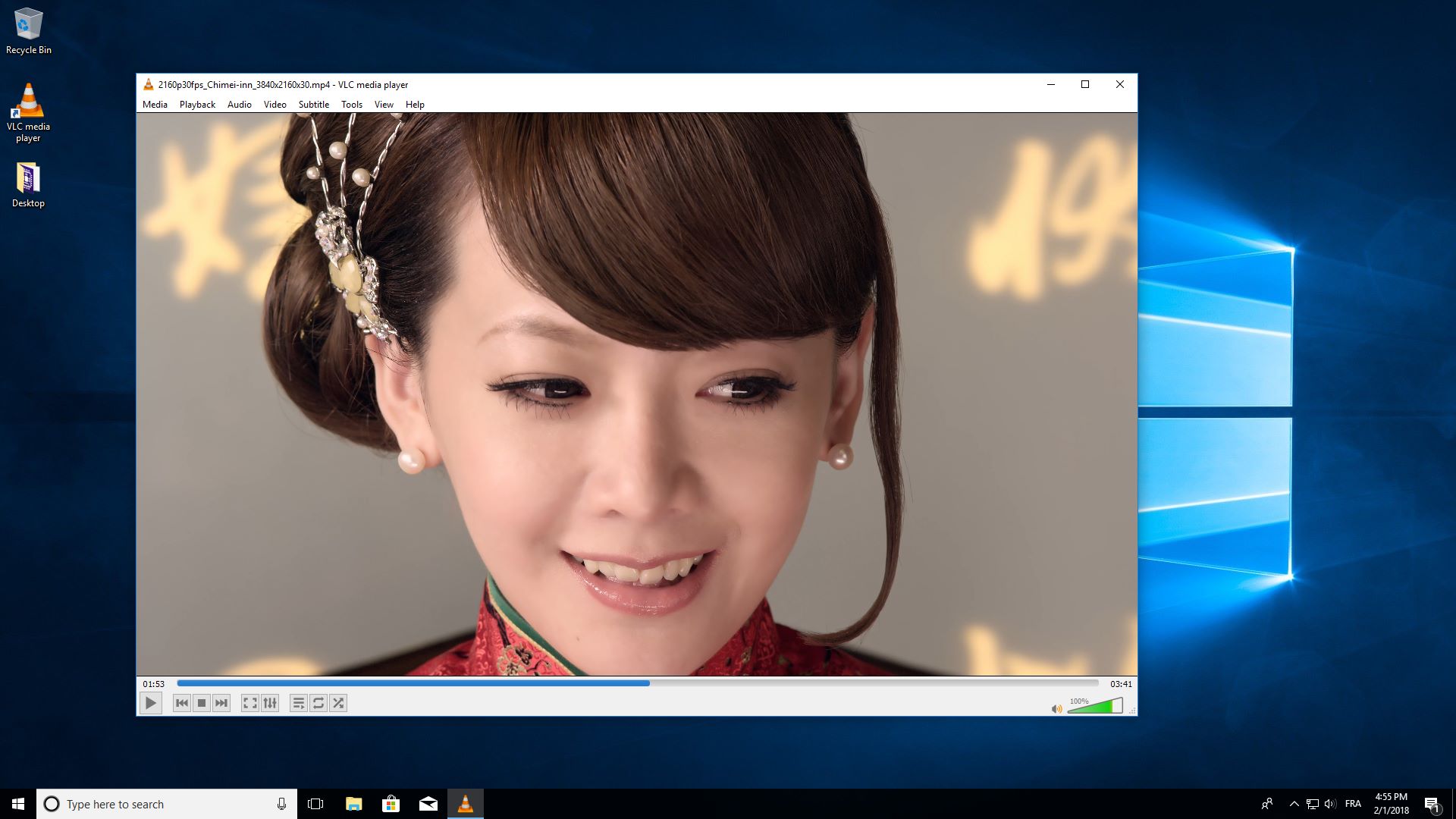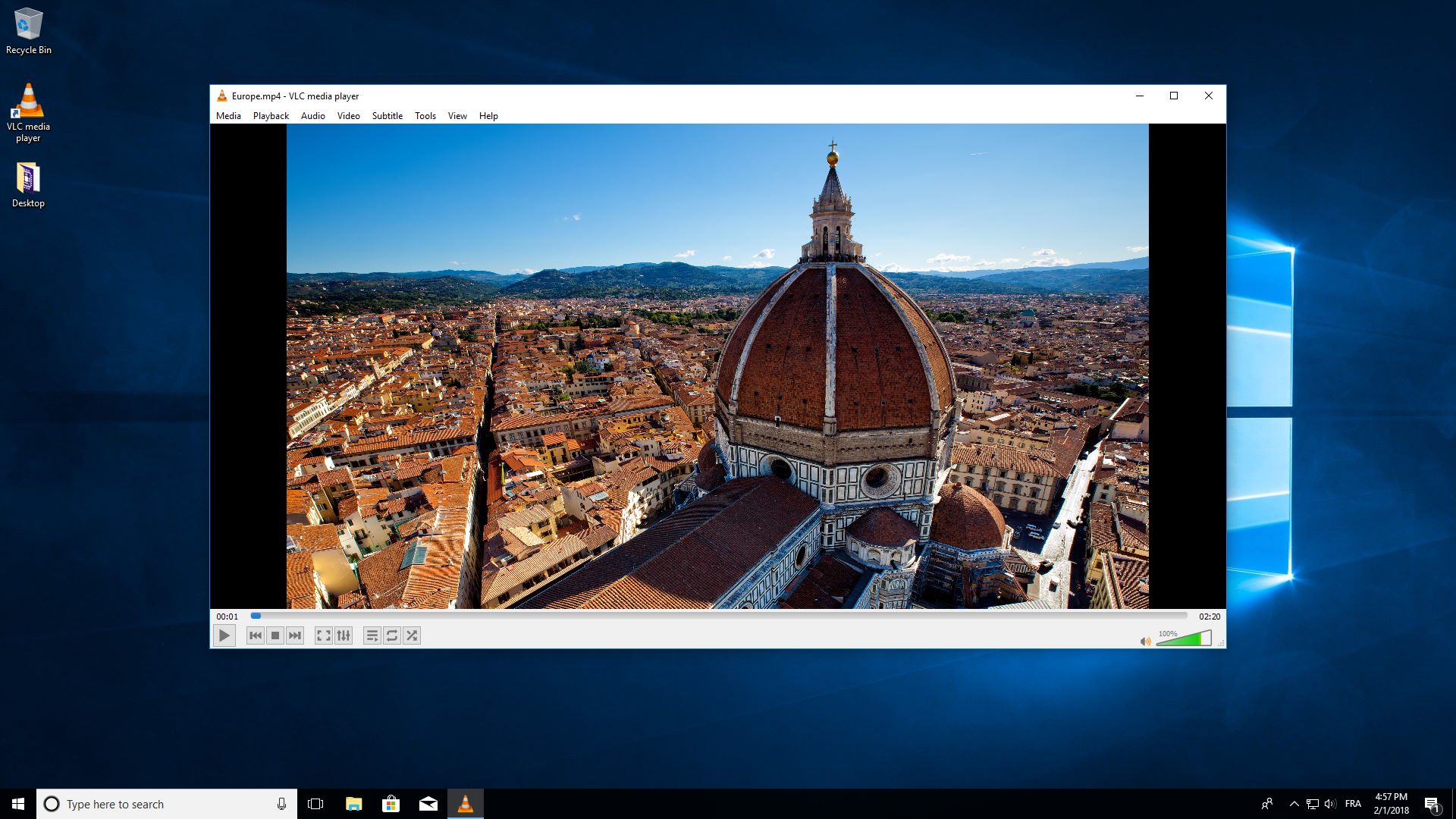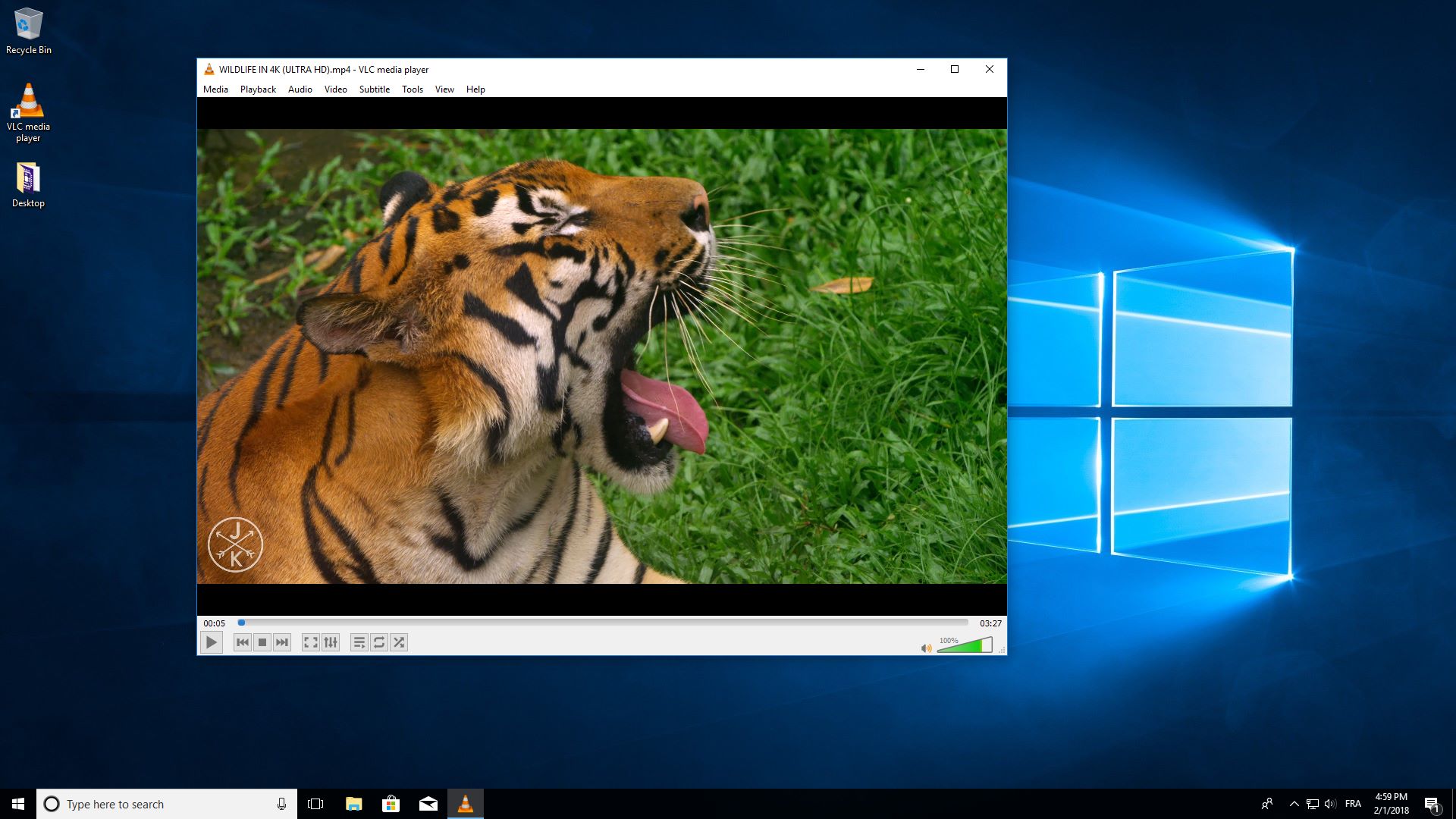Introduction:
VLC Media Player is a versatile multimedia application that allows users to play virtually any audio or video file format on their devices. Catering to a global audience, this free and open-source tool promises seamless playback without the need for additional codecs or plug-ins, making it a top choice among millions of satisfied users worldwide.Main Features:
- Universal Compatibility: VLC Media Player supports a vast array of formats, including popular ones like MPEG, DivX, AVI, and MP3, as well as specialized formats and media types like Bluray, DVDs, and CDs.
- Minimalistic Interface: Its simple design ensures a user-friendly experience, allowing for hassle-free navigation and playback of your favorite media.
- Error Resilience: Even during playback of incomplete or corrupted files, VLC Media Player strives to deliver the best viewing or listening experience possible, unlike many other players that simply refuse to play such files.
Customization:
VLC Media Player offers extensive personalization options, enabling users to adjust playback settings according to their preferences. From modifying audio and video settings to visualizing playback through various skins and themes, the app ensures a tailored multimedia experience.Modes/Functionality:
- Keyboard Shortcuts: Control your media playback efficiently using customizable keyboard commands, allowing you to enjoy the app without constantly navigating through the interface.
- Cross-Platform Support: Available for Windows, MacOS, and Android, VLC Media Player transcends device limitations, making it convenient for users across various platforms.
Pros and Cons:
Pros:
- Wide compatibility with numerous audio and video formats without the need for codecs.
- Simple and intuitive design enhances user experience.
- Error resilience for partial or damaged files.
- Customizable interface and playback settings to suit individual preferences.
- Available for multiple operating systems.
Cons:
- Advanced features may require a learning curve for some users.
- Interactive interface lacks some modern aesthetic enhancements found in competitors.
Frequent questions
Does VLC Media Player save my history?
Yes, VLC Media Player saves the history of videos viewed on your PC, making it easier to watch them again or start where you left off as long as you still have the file.
Does VLC Media Player collect my data?
No, VLC Media Player only collects the data you would send in case of an app failure. Since you don't have to register to use VLC Media Player, it doesn't store any user data or telemetry.
Is VLC Media Player free?
Yes, VLC Media Player is a totally free program. It has no ads or micropayments and no subscription or premium services, since it's an open source program.
Available For Other Platforms
Discover more apps
MagiKart: Retro Kart Racing lets you race as various characters, using customizable controls and special items, evoking nostalgia reminiscent of Super Mario Kart.
LunaProxy offers stable residential proxies for social media, with 200 million devices, dynamic pricing, 99.9% uptime, easy API integration, and a profitable affiliate program.
Genius DLL is an easy-to-use application for quickly downloading and registering DLLs, requiring just a few clicks to search, download, and manage libraries.
The Quick Start tab in Google Chrome provides access to installed apps, including a shortcut for iCloud Reminders, enhancing user convenience despite being unofficial.
Tiger Password Recovery is a user-friendly tool that efficiently retrieves lost passwords across various applications and devices using advanced algorithms.
Desktop Gadgets Revived restores classic Windows desktop gadgets, allowing customization with functional and aesthetic widgets on modern operating systems, maintaining compatibility and nostalgic design.
Advanced BAT to EXE Converter transforms BAT files into EXE format, enhancing application protection and aesthetics while allowing versioning and password features for developers.
Renee File Protector is a tool that easily hides and locks files on your computer or external devices, ensuring sensitive information remains secure.